Logitech’s Combo Touch is better than Apple’s iPad Magic Keyboards, and it’s not even close.
Sure Apple’s Magic Keyboard is slick, even elegant, but when it comes to pure functionality and day to day use the Combo Touch has it beat.
Logitech’s Combo Touch and Apple’s Magic Keyboard Feature Comparison
To understand what the Combo Touch does better than the Magic Keyboard let’s list their stand out features.
Apple’s Magic Keyboard for iPad Features
- Backlit scissor keys
- USB-C charging port for passthrough charging of the iPad (nice if you want to connect another device, like headphones to the iPad’s USB-C port)
- Magnetic floating stand
- Multi-touch gesture enabled trackpad
- Folds up to provide front and back protection for the iPad
Logitech’s Combo Touch Features
- Backlit keys
- Function keys
- Detachable keyboard
- Kickstand feature to keep the screen upright
- Space to stow an Apple Pencil
- Better stability when using on your lap

So what makes the Combo Touch the better purchase? It comes down to a few key points.
- Stability
- Apple’s keyboard looks really great, the iPad floats above the keys and it feels premium as well. But that floating look comes with a cost. The Apple keyboard feels just a bit, well, unstable when you hold on your lap. It’s nice when working at a desk, but for sitting around the house, relaxing on a couch the Combo Touch feels much more stable and protective.
- Cost
- Speaking of cost, as of the time of this writing the Combo Touch is much cheaper than the Magic Keyboard.
- Function Keys
- The Combo Touch comes with a row of function keys at the top of the keyboard. You’re able to control volume, the on-screen keyboard, etc. Apple’s Magic Keyboard doesn’t have these.
- Detachability
- The Magic Keyboard does give you some ability to detach the iPad from the keyboard, but doing so leaves the iPad unprotected, as you’re really pulling the iPad away from the keyboard stand rather than just detaching the keyboard. The Combo Touch let’s you pull away the magnetically attached keyboard so that you can use the iPad as an iPad, complete with the iPad case still attached to maintain protection.
For me the biggest reason that the Como Touch is the best keyboard for the iPad is the ability to detach the keyboard easily and still keep the the iPad protected.
I use the keyboard on the iPad probably 40% of the time, the rest of the time I’m using it in it’s true tablet format, so being able to detach the keyboard easily is a huge bonus.
Conclusion
It’s an easy choice, Logitech’s Combo Touch is the best keyboard for the iPad on the market. It beats out Apple’s offering by being more functional, more protective, and gives you a better experience for less money. If you’re in the market for a keyboard for your iPad then Logitech’s Combo Touch is the right choice.
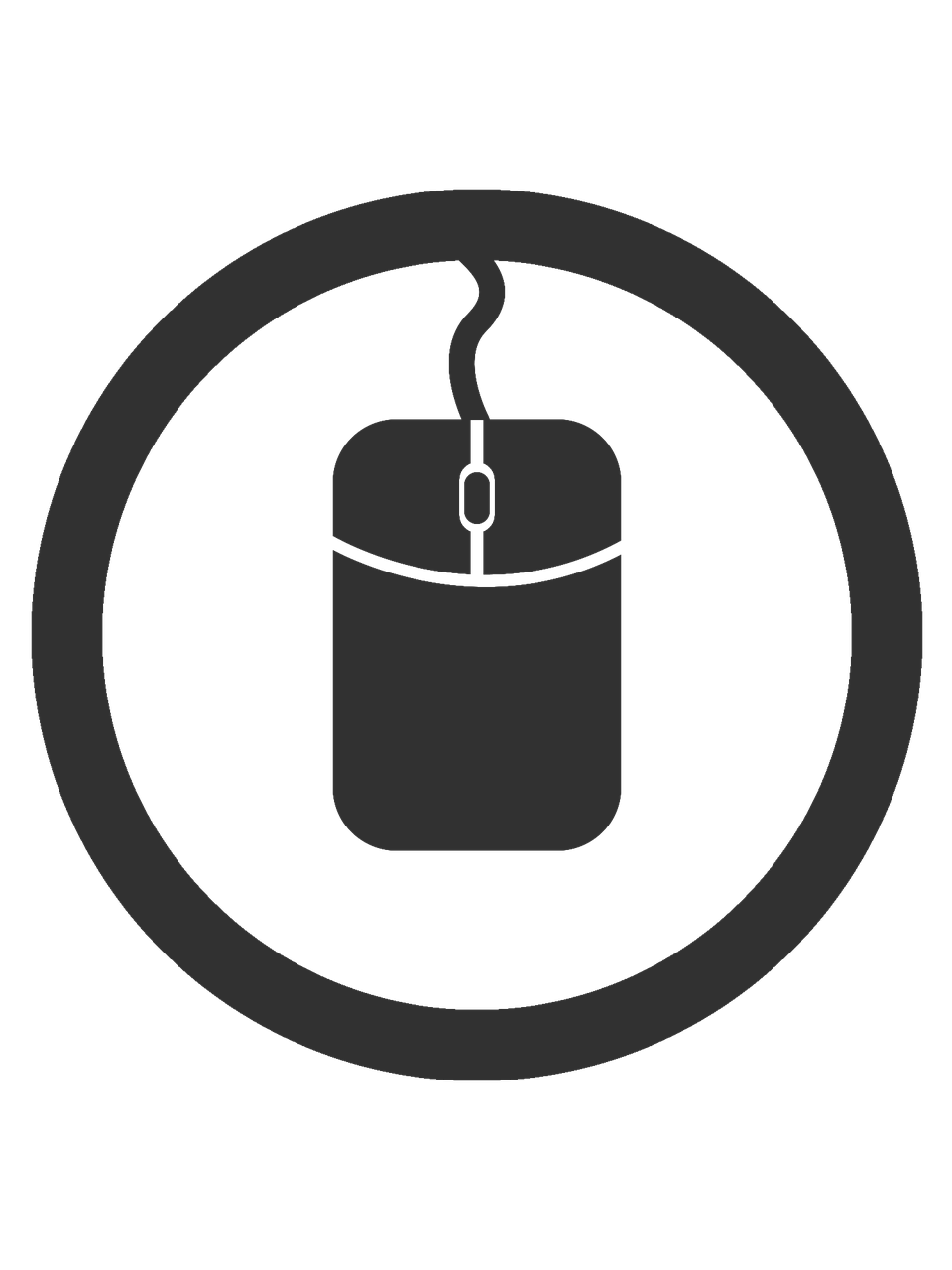

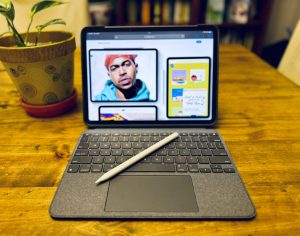
One thought on “0”
Comments are closed.