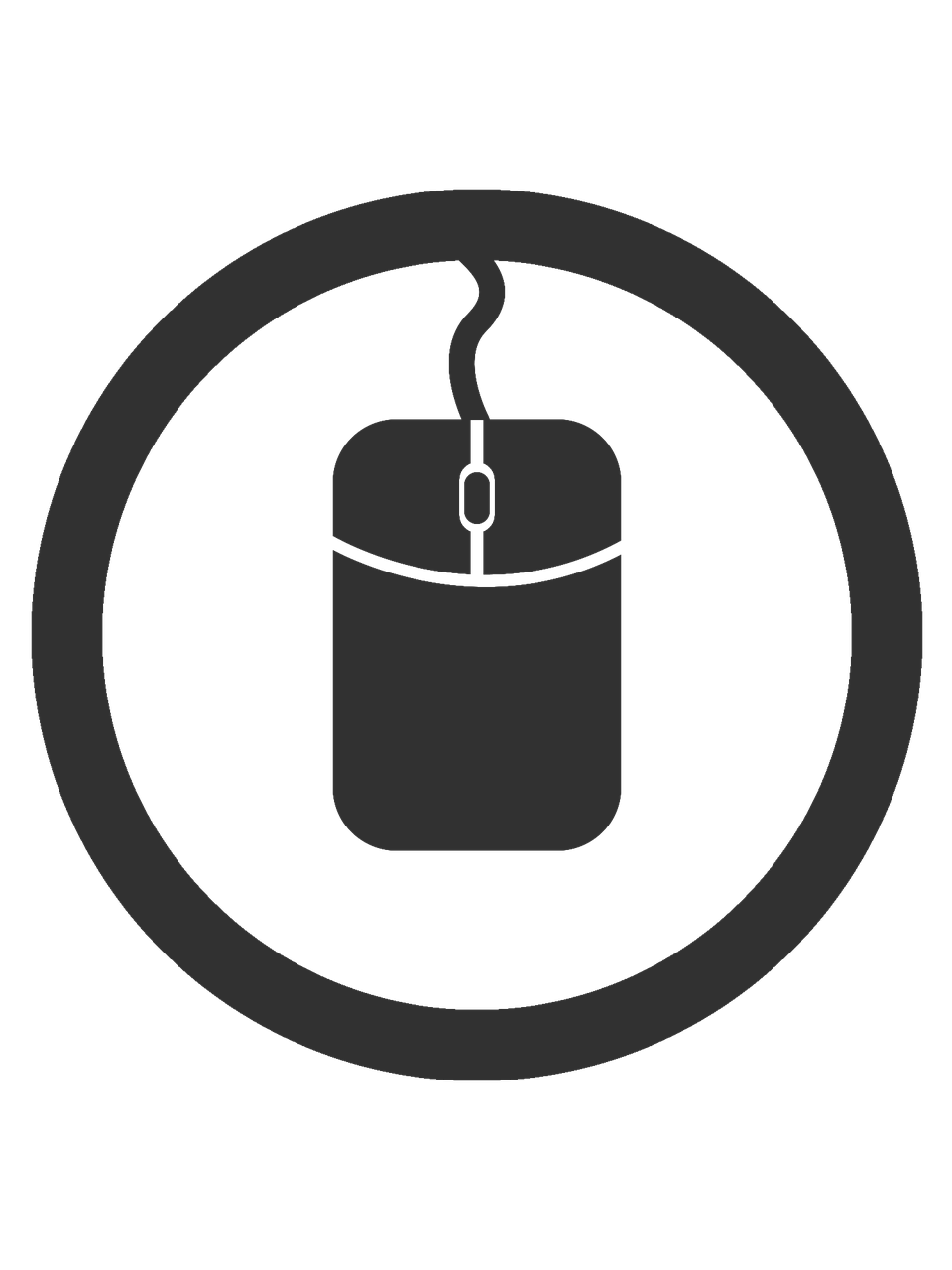f you’ve bought an iPad and a keyboard case you may think you have everything you need to make using the iPad as easy as possible. And you’d be right, mostly.
The Apple Pencil 2nd Generation is not a must-have for most users. Some users can make better use of it than others. Graphic designers, artists and musicians have apps that take advantage of the features that an Apple Pencil provides.
Still, casual iPad users will benefit from using an Apple Pencil.
Apple Pencil Features
What features of the Apple Pencil can casual users take advantage of?
Scrolling – I know, the whole point of the iPad is you can use your fingers to scroll through screens, and it works great like that. But using an Apple Pencil to scroll is actually a much smoother experience than using your fingers. It’s hard to understand until you try it, but scrolling with the Apple Pencil is a pleasurable tactile experience.
Hover – If you have an iPad that supports the hover feature (notably an M2 chip and iPadOS 16.1 or higher) then you can take advantage of the hover feature built into the second generation of the Apple Pencil . What happens when you hover the Apple Pencil over your iPad depends on the application. For example, in the Notes app if you hover over the screen you can see a preview of where you’re about to draw. If you hover over the tool palette the tool you’re about to select will show. Hovering over tabs in a browser will highlight the tab.
Writing – If you like to take notes by hand, the Apple Pencil is the perfect tool for this. As a bonus, with Scribble, you can write with the Pencil, and the iPad can automatically convert it to text.
Double Tap – The Apple Pencil provides the ability to double tap the Pencil and have something happen on the screen. For art programs it may change between tools or palettes, for music apps like Logic it can activate specific edit modes, like adjusting a region’s velocity and volume.
Attaches Magnetically – The Apple Pencil conveniently attaches magnetically to your iPad. While it is attached it also charges using the iPad’s power. If you have a case like Logitech’s Combo Touch then can easily carry the Apple Pencil with you attached to the iPad because the case provides a cutout that fits the Apple Pencil.
Conclusion
Is the Apple Pencil a necessity for most users? No. Is it an awesome, affordable and a great addition to the iPad? Yes. Using an Apple Pencil is a unique way of interacting with your iPad, offering features that you can’t get without using it, and is fun. Buying an Apple Pencil 2nd Generation is an easy choice to make. It’s simple to carry with the iPad, doesn’t require anything extra to charge, automatically pairs, and can increase your productivity and enjoyment of the iPad.